The app version check and update occurs automatically. In the profile settings you can link Google and Apple accounts. ASAP on Android now has the “Mark as Read” feature. And in Choose on iOS, you can access your profile from the avatar of the questioner and commentator. VideoS is divided into categories. Choose what to watch: success stories, poems, parables or quotes. Download your favorite videos and share with friends. Take advantage of first-time users and increase your rating by actively using the app.
Android
- Added application version check and forced update
- The blocked user is automatically logged out of the application
- Changed the design of welcome screens of sub-applications
- Video playback without waiting for full load is implemented throughout the application
- Fixed the bug “Unable to resolve…” after launching the application with the mobile internet and wi-fi turned off
Settings
- Google/Apple accounts are linked to SFERA account
- Account deletion implemented
- Fixed localization
- Fixed design errors
- Fixed errors when entering password in the Change Password screen
- Password setting implemented
- Fixed a bug in which the Confirm new password field does not display characters starting from the second
MeetNet
- Fixed screen design errors “Choose a description that is closer to you”
- Fixed a bug where in the search filter a tap on the indicator leads to the notification “If activate…”
- Fixed a bug where the “Compatibility Percentage” parameter contains a sign (>) after the digit 100 in the selection range
- Fixed bug where “Find people near” is not in the middle on the “People near” screen
- Fixed bug where new accounts do not show psychological compatibility indicator
- Fixed bug where screens “Select 5 Life Priorities”, “… values” do not match the design
- Fixed design errors of the Filter screen
- Fixed bug where 50% of information questionnaire is displayed when fully filled in
- Fixed crash when trying to complain about user’s avatar/photo
Profile
- Avatar and profile photos rating implemented
- Paginated output for Subscribers, Subscriptions and Mutual lists is implemented
- Paginated output for Chronicle comments implemented
- The Moments upload limit in 100mb is implemented
- Incorrect display of dropdown-menu when viewing profile photo was fixed
- Fixed bug where video editing screen does not match design when adding Moment
- Fixed bug where video editing screen does not match design when adding Chronicles from camera/gallery
- Fixed a bug, when adding a Moment on the screen “Publish video” is not marked “Maximum 3 minutes”
- Fixed a bug in which the order of blocks in the Chronicle changes during creation/editing
- Fixed a bug where when creating the Chronicle, the long name of a populated area is added to the inscription “Location”
- The logic of new comments has changed
- Fixed bug when blocking subscriber
- Added model window of location error for two situations: Automatic detection when moving to the map screen Locate when you click the My Location icon.
- Fixed bug where “Select” is displayed in “Languages” and “Location” tabs in someone else’s profile
- Corrected incorrect declination of Chronicle views
- Fixed bug where if you assign an avatar from a profile photo, the application issues an error and the photo avatar is not assigned
- Fixed screen blinking and incorrect behavior of “Subscribe/Unsubscribe” button in someone else’s profile
- Fixed bug where photo 3×4 instead of 1×1 is installed on the avatar
- Eliminated the crash in the menu People
- Fixed the overlap of the long name of the city with the “Search” button on the map
- Fixed a bug when changing the avatar does not appear a notification: Replacing will delete the previous avatar
- Fixed a bug where the Languages field was not clickable when viewing someone else’s profile
- Fixed bug where phone screen goes out when viewing Moments without flipping
- Added a window to confirm the removal of the Chronicle
- Fixed location settings design errors
- Fixed a bug where when creating the Chronicle, when selecting a location in the address bar, the selected city is not displayed
- Fixed bug, where photo profile picture is removed from profile picture while setting avatar, avatar does not change
- Fixed a bug in which a notification does not appear when access to a location is denied: Geolocation access denied
- Fixed bug in which the keyboard is separated at the first touch-point in the Chronicle comments
SFERA Feed
- Content is produced in the language of the application
- Rating of avatar and profile photos implemented
- Fixed bug where notifications, bell in purple fill are not highlighted
- Fixed a bug that does not show the result of voting in the poll
- Fixed a bug where commenting a publication does not affect the counter of comments under a given publication in the feed
- Fixed a bug where there is no subscription notification on the Notification screen
- Fixed the crash when switching to the comment from the Notifications
- Fixed bug where bar and tape are not folded at the same time
- Fixed bug with subscription notification
- Fixed application crash while scrolling “Recommended” Feed
- Fixed crash when logging into SFERA Feed when no internet is available
- Fixed bug where the bell does not appear purple when new subscribers appear
- Fixed bug where “SFERA Feed” does not correspond to the design in the bar above
- Fixed bug where phone screen goes out and application crashes while viewing Moments
Find Friends
- Application crash eliminated when filling out the questionnaire
- Fixed a bug that makes it difficult to flip photos in a user card
- Fixed a bug where the “Hide my profile from issue” switch automatically goes into inactive state after inclusion
- Fixed a bug where languages are left-side in the User Owned Languages dialog box
- Fixed bug where “Languages for communication” is incorrectly displayed in the user’s card
- Fixed bug where “Select a language for communication” pop-up “Select at least one language” does not appear correctly on the screen
- Fixed a bug where “Change” is missing in “My profile” on some tabs
- Fixed a bug in which, in case of taps on some settlements, the choice is first saved, then reset
- Fixed a bug where when scrolling the list of languages title and title available in languages
- Fixed a bug where auto-search for location does not work when filling out the questionnaire
- Fixed bug, when the “About you and the purpose of dating” screen does not display the bug correctly
- Fixed bug where in the menu “Languages the user owns” they overlap the title
- Fixed the design of the screen “Select on the map”
JobLite
- Fixed localization
- Complaints about vacancies have been sent
- The item “No” is removed from the list of categories of driving license
- Fixed a bug when typing “About me” in the profile does not display text
- Fixed a bug where the selected driver’s license category does not display correctly in the profile
- The design of the button “Respond” on the screen “Vacancy” has been corrected
- Fixed a bug where a message box appears momentarily when logging into JobLite Channel
- Fixed a bug where changes are not displayed when typing/deleting text in “About me” after a transition
- Fixed the screen for selecting professions in filters
ASAP
- “Mark as read” functionality is implemented
- Fixed the appearance of the menu for short message tap
- Fixed bug where own avatar and nick are displayed in private chat at the top in bar
- Fixed bug where all users are duplicated in chat member list
- Fixed a bug where the settings of a new SFERA chat when creating duplicate the settings of the previous one
- The bandwidth of the group chat messages has been changed
- Fixed bug where sound file is played when files/messages are multi-selected, if not first highlighted
- Redesigned group chat screen: When clicking on the profile avatar of the interlocutor, the standard transition to the profile screen is made instead of the profile menu that comes from below
- Fixed bug in which chat with an unread message with a large number of characters opens not at the beginning of the message
- Fixed bug in which SFERA chat settings show participants instead of the manager
- Fixed bug, where when you tap on “Write” in the user profile, private chat is created in the category “System”
- Fixed bug where forwarded message from group chat to private chat does not correspond to the design
- Fixed bug where new chat created appears last in list
- Fixed keyboard fill after exiting newly created chat
- Fixed bug where private chat opens in chat settings when you tap on “Favorites”
- Fixed bug, where when sending a message from group chat to private chat, a NAME push notification is received
- Fixed a bug where each subsequent document/sound file (mp3) is a previous one
- Fixed a bug in which the “Send SMS” screen does not show another way
- Fixed bug, where when switching to your profile from group chat shows the functions Subscribe and Write
- Fixed a bug where immediately after the video playback finishes, it starts again
- Fixed bug where response to group chat message does not correspond to design
- Fixed bug where sound file is not stopped after its removal
- Fixed bug where Android does not play voice message with iOS
- Fixed bug where “Settings” is displayed instead of “Create SFERA chat” when creating a group chat SFERA chat”
- Fixed bug where when you edit the private chat nick locally, the new nick is not displayed in the chat and settings
- Fixed bug where if a contact is not in the contact list after editing the nick locally, error 404 is generated
- Fixed bug with missing or incomplete contact list
- Fixed bug where contact added via SFERA ID is not displayed in contact list
- Fixed indents and font sizes in group chat bubbles
- Fixed the design of the screen “Create SFERA-chat”
- Clipboard paste into chat is implemented
- Fixed a bug where the ring tone plays quieter when the screen is locked than when unlocked
- Fixed bug, when changing the avatar in group chat, the new photo in the chat settings and in the chat itself is not displayed
- Fixed bug where if a participant deletes a group chat, his account is displayed in the members tab
- Fixed a bug where a tap on any place in the sound file bubble leads to playback/stop
- Fixed bug where after loading sound file into the chat the preview of the file does not display correctly
- Fixed bug in which when multi-selecting messages in a chat, not all messages after the first message are highlighted from the first tap
- Fixed crash after tap on “Back” screen “Managers” in group chat settings
- Fixed a bug in which the counter of new incoming messages/files is not always correctly activated
- Fixed incorrect preview of sound file when playing after switching to chat
Choose
- Fixed a bug where it is impossible to complain about someone else’s comment when viewing your own survey
- Eliminated the crash with the double tap on the “Back” screen on the output screen after creating the survey
- Fixed a bug where after the publication and further removal of the own comment, the keyboard is separated from the input
- Fixed a bug where the keyboard is separated from the input when the “Arrow” on the keyboard is tapped
- Fixed a bug where the button on the “Publish” issue causes partial or total screen dimming
Black Box
- Fixed screen design bugs with issue
- Changed the language selection format when creating the question and in the filter settings
- Fixed bug where when creating a chat the author of a question blinks the screen for a second and disappears the list of chats
- Added the “Questions Matching Your Criteria Have Ended” screen
- Fixed a bug where the “Questions that meet your criteria are over” screen appears after a tap on the trigger
VideoS
- Fixed incorrect display of video rating
- Fixed bug 500 when trying to evaluate video
- Fixed a bug in which when the Internet is turned off while watching video does not pop up the notification No network
- Fixed a bug where video clips are not tightly adjacent to each other during transfusions from one video to another
iOS
- Application version check and force update added
- Eliminated black screen when accessing application during audio/Telegram/WhatsApp/Discord call
Login/Registration
- Fixed a bug where during registration you can add numbers and symbols in the field “Name or nickname”, if you fill in the field from the predictive set (tips)
Black Box
- Fixed screen design bugs with issue
- Fixed a bug where the card remains in Russian when changing the language from Russian to another language in the application itself
MeetNet
- Fixed localization
- Fixed a bug where the “Report” button is missing from the user card in the “More” dialog
- Fixed crash when changing search filters
- Fixed a bug where a tap on the check box “Not true” and on the “Send” leads to an endless load
- Fixed bug where “More” dialog menu does not match the design on the Issue screen
- Fixed incorrect behavior of the “Hide my questionnaire from the issue” sweater
- Fixed bug in which “Back” button disappears in photo view after exit from “People near”
- Incorrect behavior of the indicator of the number of photos when they are transfused has been fixed
- Fixed bug where dropdown menu is incorrectly displayed on the big screen
- Added zoom on photos in user card
- Fixed bug when scrolling the content of the screen Preferred Partner Housing Conditions
- Fixed a bug where the year of birth 1872 can be selected when filling in the information questionnaire
- Incorrect display of information questionnaire results screen has been corrected
- Fixed a bug where some parameters in filters contain incorrect characters in the selection range (<) and (>)
- Fixed bug where scrolling stops being free and users’ photos on the screen are not displayed correctly
- Fixed a bug in which removal of hobbies does not affect “Questionnaire is 100% complete” when editing an information questionnaire
- Fixed a bug in which the following item is missing when filling out the compatibility questionnaire: Choose a description that’s closer to you
Profile
- Paginated output for comments in the Chronicles is implemented
- Fixed a bug in which the order of blocks in the Chronicle changes during creation/editing
- Added hint text in Question/Text when creating Chronicle
- Fixed a bug where the Chronicle type Text can be published without entering text
- Fixed a bug where the Chronicle type Survey can be published without entering a question
- Fixed bug, when clicking on the User Chronicle brings up an error
- Fixed a bug where the background fill for the Text format goes out of bounds
- Fixed bug where clicking on your comment to the Chronicle shows the button Complain, not Delete
- Fixed bug in which the Chronicle comments raise an error when sending a comment again
- Fixed bug where user search in People menu does not work
- Added model window of location error for two situations: Automatic detection when moving to the map screen Locate when you click the My Location icon
- Fixed bug where “Add avatar and 4 photos” pop-up notification is not translated into Russian
- Fixed bug where Text Chronicle can be published with one space or Enter button
- Fixed a bug where the Poll Chronicle can be published with one space or Enter button
- Fixed bug where dropdown menu is incorrectly displayed on big screen when viewing avatar
- Fixed incorrect display of text block in Chronicles
- Fixed bugs when reposting someone else’s Chronicle
- Fixed bug when switching to Questionnaires
- Fixed the order of photo collection viewing
- Fixed a bug where the rating in one Moment is repeated in other Moments of one user
- Fixed bug, when opening the Chronicle, the author’s nickname is doubled when loading
- Incorrect display of the Moment score has been corrected
- Fixed bug where dropdown menu is not displayed correctly on big screen when viewing Moment
- Fixed a bug where the text The author of the publication goes beyond the screen because of a long nickname
- Fixed bug where comments jump when opening Chronicle
- Fixed bug where dropdown menu is incorrectly displayed in the People menu on the big screen
- Fixed location settings design errors
- Fixed bug where video in Moments appears flattened
- Fixed bug where when I select my location the Finish button does not work, the “Unable to determine your location” notification appears
- Fixed a bug where when creating the Chronicle and selecting a location, the notification is: Your location couldn’t be determined
- Fixed a bug in which when trying to allocate all subscribers/subscriptions/mutually collapse
- Fixed a bug where when selecting users in the People menu, only a checkmark is checked
- Fixed a bug where a notification does not appear when access to a location is denied: Geolocation access denied
- Fixed a bug in which the last Moment on the right-hand tap does not go into profile
- Fixed blank screen when clicking on Compatibility Test
- Fixed a bug where it is impossible to go to the profile of a user from the “People” screen
- Fixed a bug where after going to the screen with a choice of location, typed text in the format Text in Chronicles goes up
SFERA Feed
- Content sorting implemented
- Content delivery in the application language is implemented
- Fixed localization
- Fixed a bug where commenting a publication does not affect the comment counter under a given publication in the feed
- Fixed bug where when leaving full-screen video mode the transition to the beginning of the tape is made
- Fixed bug where it is not possible to vote in user poll
- Fixed the design of the notification No subscriptions
- Fixed incorrect display of text block in Chronicles
- Fixed a bug, where the assessment can be delivered in a new way each time after the transition to the same Moment
- Fixed bug with no Moments after user subscription
- Fixed a bug where the input field from ASAP remains in the feed and does not allow to send a comment
- Fixed bug where < button does not work when exiting user profile
- Fixed a bug in which the created comment when opening the keyboard is lowered down
- Fixed incorrect display of “Nothing more to show…” screen
- Fixed a bug where the keyboard is half-over the comment input
- Fixed bug where dropdown menu is incorrectly displayed on big screen when viewing Moment
- Fixed a bug where the comment counter shows deleted comments until you go to the Feed
- Fixed bug, where if you call the keyboard in comments and click on someone else’s comment, the keyboard is not hidden, behind it you can call the menu “complain/cancel”
- Incorrect declination of Chronicle views corrected
- Fixed bug where when profile photo is opened in full screen mode, the language for opening the side menu remains
- Fixed bug where when closing the full-screen size of Video Format Chronicles, the language for opening in the side menu disappears
- Fixed bug where comments jump when opening Chronicle
- Fixed bug where video in Moments appears flattened
- Fixed a bug, in which a long nickname overlaps the date of creation of a comment
Find Friends
- Fixed localization
- Fixed bug, where screens do not change after adding photos in profile to fill out the questionnaire
- Fixed a bug in which a pop-up notification disappears only when the user clicks the card
- Fixed a bug where when scrolling languages in a questionnaire the title is loaded into languages
- Fixed bug where “Reject” and “Write a message” buttons are slightly trimmed
- Fixed a bug in which the user name is not clique-table on the user card on the screen of issue
- Fixed a bug where the More button is not on the user card on the output screen when opening a photo in view mode
- Fixed a bug in which the switch “Hide my profile from issue” is no longer active when re-entering My profile
- Fixed bug where it is impossible to log in to the sub-application from a new account
ASAP
- Search contacts by ID and name with pagination
- Fixed bug where when the list of group chat participants is scrolled when the end of the list is reached, the application crashes
- Fixed Cross design mismatch in preview of photo before sending
- Fixed bug that shows own avatar and nick in private chat at top bar
Choose
- Added a feature of switching to a profile via the avatar of the question author and commentator
- Fixed bug, where when switching to your profile from comments the functions Subscribe and Write are displayed
Settings
- Google/Apple accounts are linked to the SFERA account
- Password setting implemented
- Fixed localization
- Fixed bug, when changing name/nickname and trying to save only 1 letter, an error occurs
- Fixed a bug where text is loaded onto each other when setting a long nickname
- Fixed a bug where when changing a language the name of languages is not translated
VideoS
- Added video categories
- Implemented functionality Download video
- The Share Video feature is implemented

Leave a Reply