This update includes video compression when downloading moments and chronicles in Profile on iOS and Android. In the SFERA Feed on Android, when you click on a chronicle, the location is displayed. The incoming call on Android is now visible on your phone’s locked screen. In Choose on Android, you can access the question author’s profile through the Comments screen. In iOS settings, there was a hint about the limit of the characters of the nickname. The complete list of tasks that have been performed in this sprint is provided below.
Backend
- The structure of authentication service via Google/Apple has been developed.
Profile
- Fixed a bug that did not reproduce the moments.
SFERA Tape
- Fixed a bug that did not reproduce the moments.
Job Lite
- Fixed unstable profile update.
Find Friends
- The alphabetical display of languages in the questionnaire is implemented.
- The user’s photo has been synchronised with the profile.
- Fixed the logic of issuing a user card on the display.
- Corrected the names of languages in the Czech language list.
- Fix gender names.
VideoS
- Video retries and removals were checked.
ASAP
- Fixed an incorrect deletion of several chats at once.
MeetNet
- Fixed bug 500 when going to issue users.
Android
- Fixed the bug “Functionality is temporarily unavailable” which occurred when logging into the application.
- Fixed bar app bar touch zones in the whole application.
MeetNet
- The bug 500 that occurred after the “Apply” step in the search filter was fixed.
- The reference to the User Profile in the issuance list was removed.
- A new Slider Library has been implemented.
18.Corrected the error that caused the information questionnaire to be missing the hint numbers above the sliders.
- Corrected rectangular bubble corners on the issue screen.
- Removal of the application in case of a “This item is critical” switch at any point after resetting the search filter.
- Fixed the bug that caused MeetNet chat in the main section.
- Corrected the incorrect behaviour of the “Hide my questionnaire from issuance” fuse.
23. Corrected the error that the “age” clause was partially outside the screen in the user view mode.
- Fixed the error that caused the Compatibility Test Passed page to appear after completing the questionnaire.
- Removal of the application when completing the information questionnaire.
Profile
26. Fixed a non-clickable “Cancel” button after the tap on “More” in the chronicles in the owner mode.
27. Corrected the incorrect display of avatars in the time list.
28. A bug has been fixed that, after deleting language “A” from the “What languages do you know?” section, it appears.
29. A bug has been fixed that, at the time the first video was viewed, the following videos were displayed.
30. A bug has been fixed which made it possible to re-evaluate the moment after re-entry, with the rating of 0.0 changing to 2.5.
31. A bug has been fixed, which only showed the moment rating after reopening.
32. The photo upload algorithm has been updated, and it is now compressed.
33. Compression of video at moment loading and chronicle is implemented.
34. Corrected the entry of a small letter in the “About Me” field.
35. The bug that prevented the location in the Location block was fixed.
36. The bug that prevented the creation of a chronicle by pressing the “Auto-search” button in GPS navigation has been fixed.
SFERA Feed
37. Added location display when clicking on the name of the chronicle location.
38. Corrected the error that prevented the upper bar from hiding when the tape was popping down.
39. Fixed the error that caused the attempt to update the tape (swipe from top to bottom) to lead to an infinite load.
Find Friends
40. Corrected design errors.
41. Corrected text and translation errors in English and Czech.
42. The application crash has been eliminated after entering the output screen from “My profile” and tapping on the “Back” button.
43. Fixed a blink when viewing a user photo after zoom.
ASAP
44. Eliminated the release of the application after the tap on “Call” in the settings of private chat.
- Incoming call screen rendering on locked phone screen.
- Fixed the error that caused the default account avatar B to be displayed on the screen of account A during the conversation.
- Fixed the bug that caused account A to display an account avatar of B in black square frame.
- Corrected bug, which resulted in null display of incoming call on account A instead of account B’s nickname.
Choose
- Added the ability to access the author’s profile via the Comments screen.
50. The design of the “Rank” slider has been corrected.
- Fixed the bug that caused the escape from the Choose profile to occur after two swaps.
- Fixed the error that caused the system button “Back” to jump to the last sub-application screen that was active before going to Choose.
- Corrected logic when returning from Profile to comments.
- Fixed bug, which caused the hump on “Subscribers” checkbox when creating question did not affect issuance.
- Fixed bug, which caused the hump on checkbox “All but subscribers” in question creation influenced the issue incorrectly.
- Fixed the error that caused the comment field to increase in height when typing text.
57. Fixed a bug that caused the “Do not show my profile” tumbler to not work when creating a question.
Black Box
- Fixed the error with the switch on when turning on GPS navigation.
- Fixed an error that prevented the current user location from being displayed when opening the main screen.
- Fixed the error that caused the end of questions notification page to appear when opening the box.
- Fixed the error that caused the message to be copied in chat while continuously answering questions.
- Fixed the bug that caused the notification to come with the author of the question.
- Fixed errors in chat creation messages and non-clicked buttons when leaving chat to box.
- Corrected bug, which prevented the author from seeing chat when answering the question.
- Fixed an error that required restarting the application and clearing the cache to answer the questions.
iOS
66. Complaints from the application are sent to the server.
MeetNet
- The bug that occurred after passing the information questionnaire before selecting the hobbies was fixed.
- Corrected the error that occurred when you clicked “Write” on the user card in the issuance.
- Corrected incorrect display of user cards during scrolling.
- Fixed the bug, which caused the stop on the switch “This point is critically important” switched off other switcher.
Profile
71. Compression of video at moment loading and chronicle is implemented.
72. A bug that did not reproduce the moments has been fixed.
SFERA Feed
73. A bug that did not reproduce the moments has been fixed.
Find Friends
- Corrected incorrect operation of the photo indicator while switching to the next user.
- Corrected the spilling of the user’s card up-down.
- Fixed the back arrow on different screens in the user’s questionnaire.
- The design of “Hide my questionnaire from issue” in the user’s questionnaire has changed.
- Corrected display of the sailed up-down apple bar when the user’s card is scrolled up-down.
- Corrected change of My Questionnaire and Search header styles when navigating from the user questionnaire.
- Added a nickname above the number of photos in photo view.
- Fixed the error that caused the user name to not change when switching to the next user from the photo view.
- Corrected a blank My Questionnaire screen when navigating from the issue screen without completing the questionnaire.
- Fixed an incorrect logic of saving selected languages for communication.
ASAP
84. The compression algorithm for the photo at the time of the chat has been improved.
Choose
85. The text “Rank” has been added on questions with the scale.
86. Corrected the display of the system status bar.
87. Corrected design errors.
Settings
88. Added a hint on character limitation for nickname entry.
The list does not include many intra-system tasks performed on the server. Leave comments on the application and we’ll make it even better.
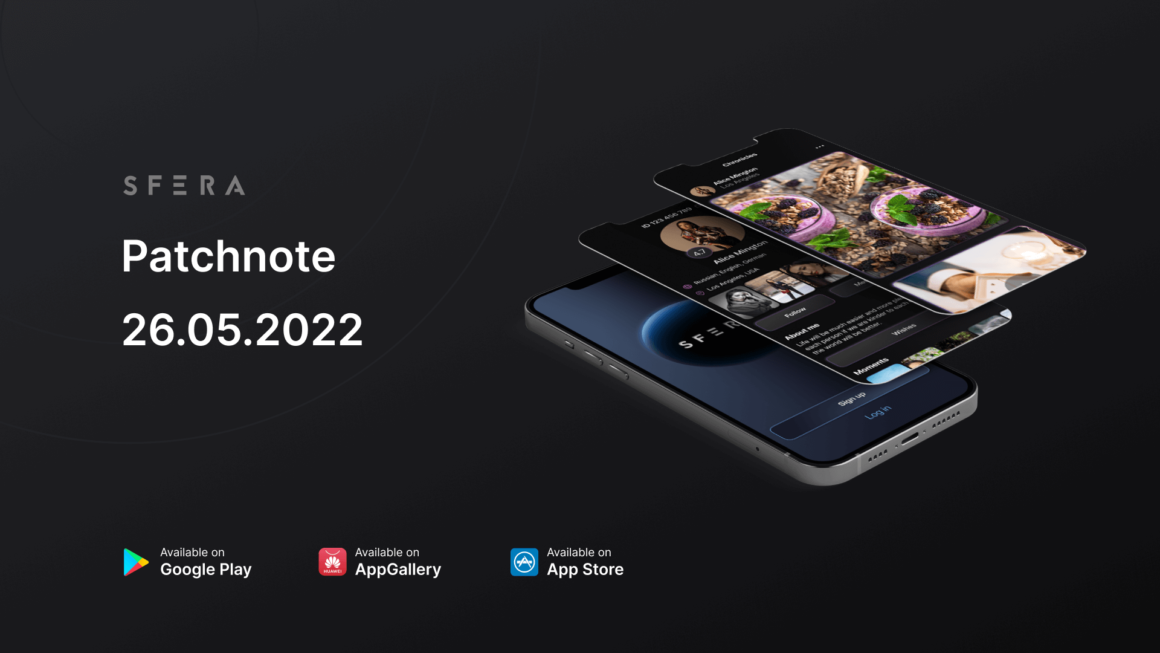
Leave a Reply