Friends! Did you know that iOS users of the SFERA app can now see the ratings they receive for their publications?
If you want to know how your content is being rated, open the SFERA app and go to the Main Profile. Click on your current rating, and in the pop-up window, and you will see all the ratings for your publications. This functionality will help you analyze readers’ reactions, providing insight into which topics or content formats generate the most interest from your audience.
Furthermore, the rating feature encourages the creation of high-quality and engaging content. Knowing that other users rate your publications will drive you to create more appealing content that elicits positive emotions and responses. This can serve as excellent motivation for developing your creativity and achieving new heights.
But that’s not all! Remember that within the SFERA app, you can view user comments on your Chronicles. To do this, navigate to the Feed and tap the bell icon at the top of the screen. A list of comments related to your publications will appear.
This functionality lets you stay informed about all discussions around your posts. You can easily track the comments left by other users, and by clicking on one of them, you can immediately reply to the user.
It’s worth noting that the “Reply to comment” feature is currently under development. It will become available soon, and you can respond to comments and engage in a dialogue with your audience quickly and promptly.
Don’t miss the opportunity to use these features in the SFERA app on iOS. Evaluate your publications, view comments, and interact actively with your audience. Be creative and unique; your publications will undoubtedly find their admirers and receive the recognition they deserve!

Leave a Reply