Welcome, dear SFERA users! We know that creating an attractive profile is an essential step towards winning the hearts and attention of other users. And one of the key points is choosing the right photos.
In the app, everyone can upload four photos and a profile photo. However, there are specific recommendations regarding their quality and content. Let’s figure out how to make your profile unique!
- Show the real you:
When choosing photos for your profile, remember that the primary role should belong to you, not other objects or characters. Our SFERA app does not allow photos of nature, animals, anime, or movie stills in the “Photos” section. Also, remember that due to the age restrictions of the app, photos of children are not allowed in the profile. But do not worry. You can always post all these photos in the “Chronicles” section.
- Quality is essential:
Clarity and sharpness of photos will help create a more attractive profile. Therefore, try to choose high-quality shots. Avoid blurry or low-grade photos. After all, your goal is to show yourself in the best light and attract the attention of other users.
- Naturalness is cool:
We value the naturalness and authenticity of photos. So, do not edit them by adding masks and various filters. Your natural face and sincere smile are what make your profile unique.
- Do not upload deleted photos again:
If a moderator has deleted your image, we recommend not uploading it again. Remember that after three such attempts, your account can be blocked. Therefore, pay attention to the rules and recommendations of the app to avoid trouble.
Choosing the right photos is essential in creating an attractive profile on the SFERA app. Follow our advice and remember that your uniqueness, clarity of shots, and sincere smile are the foundation that makes your account bright and exciting.

Leave a Reply