The sprint is behind us, and our developers are ready to tell you about the latest improvements in the SFERA app for the iOS platform! We have thoroughly worked on every app section, fixed bugs, and made significant enhancements.
By working on grouping media messages, we have improved the multi-bubble video and multi-bubble photo features, making it even more convenient for you to share media files with friends and family.
Also, we have fixed crashes from AppMetrica to ensure the app operates smoothly and without interruptions.
In the SFERA Feed, we fixed an error that prevented one of the Chronicle blocks from displaying. Now, you can fully enjoy all the news and events.
In the “Profile” section, we eliminated the “Country has not been loaded” error, which occurred when navigating to the profile page without an internet connection. The “Publish” button in the Chronicles now works flawlessly, even if the previous Chronicle was deleted.
In the “ASAP” section, we fixed several issues: now a banner for linking a phone number is displayed, the moments’ feed appears after hiding, and the length of the name container in the call list is displayed correctly. Also, the unread message counter now resets after reading messages, and in a chat created from the contacts list, the user’s avatar is displayed.
To avoid errors, we limited the “First name” and “Last name” fields to 24 characters when entering by swipes.
In the “Black Box” section, we fixed an issue where boxes with a sharp topic question were not displayed and also removed an extra “Low-quality content” option when selecting a report reason. After installing the app, the boxes are displayed correctly when you first log into your account.
In the “Job Lite” section, we fixed an issue where the rating indicator in a job posting overlapped with the bottom bar. Also, long job titles are now correctly displayed on small screens, and the nav bar elements no longer overlay other screens.
These are the improvements made in the SFERA app for iOS! We constantly work on its enhancement to provide you with the best user experience. Please update the app and enjoy its new features!

Leave a Reply